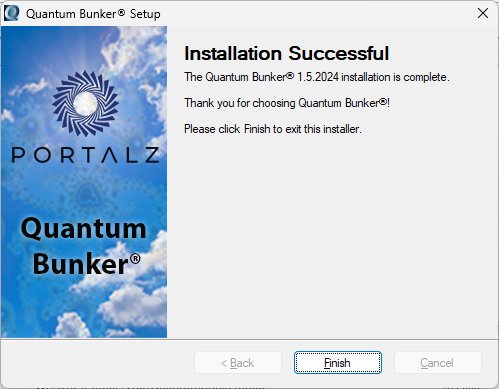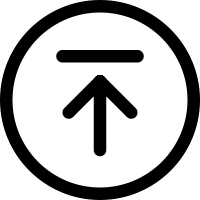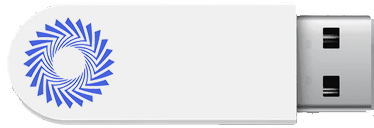
| Contents | |
|---|---|
 Run Installer Run Installer |
Run the Quantum Bunker® Installer |
 License Agreement License Agreement |
Read the License Agreement |
 Product Key Product Key |
Enter your Product Key |
 Installation Folder Installation Folder |
Set the installation folder |
 Complete Installation Complete Installation |
Installation successfully completed |
Run Installer
Please see Download Help to prepare your installation USB drive.
In the folder where you downloaded your installer run (double click) QuantumBunkerSetup.exe.
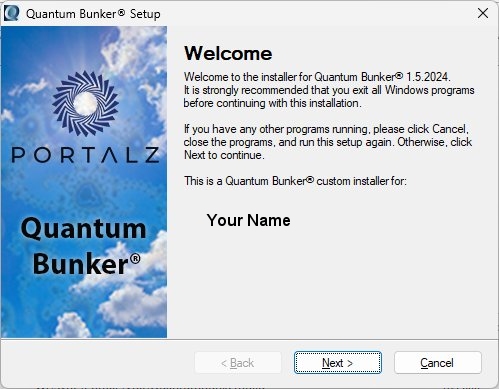
The Welcome page shows the name and company licensed to install and use this instance of Quantum Bunker®.
If this is not your name and company DO NOT INSTALL, use Cancel to exit.
License Agreement
Read and agree to the License Agreement:
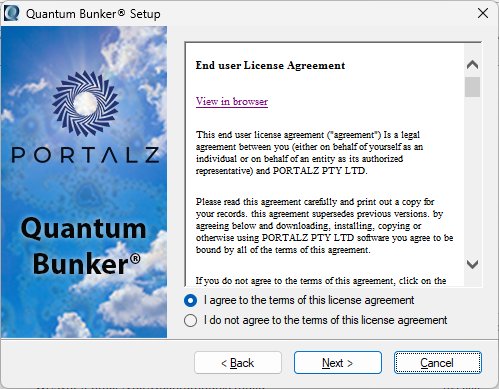
If you do not agree DO NOT INSTALL, use Cancel to exit.
Product Key
Enter your Product Key:
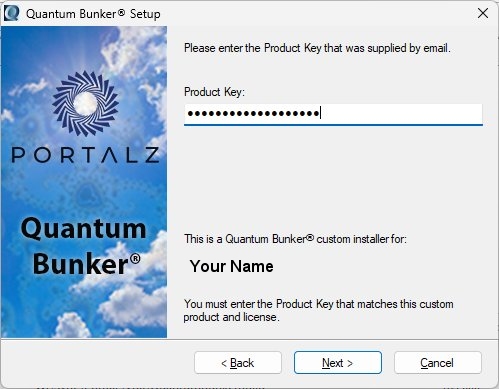
The Product Key is supplied to the Licensed User shown by email when Quantum Bunker® was ordered.
If you do not have the correct Product Key DO NOT INSTALL, use Cancel to exit.
If you enter an incorrect Product Key you will see:
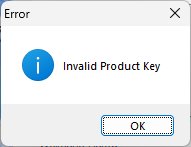
If you have entered the correct Product Key then installation proceeds.
Installation Folder
Accept or change the installation folder:
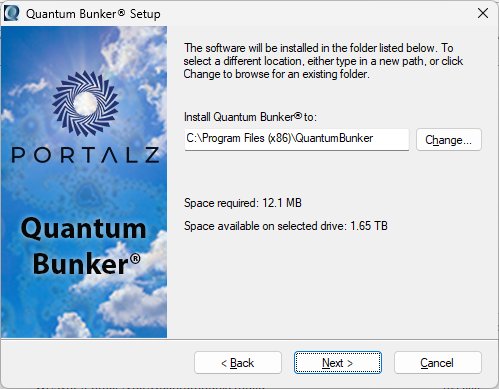
Complete Installation
You are ready to install:
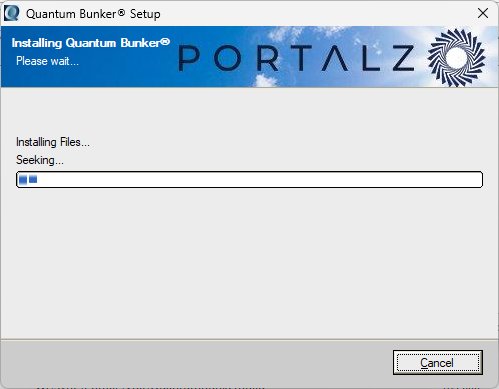
Congratulations, you have successfully installed your Quantum Bunker®: